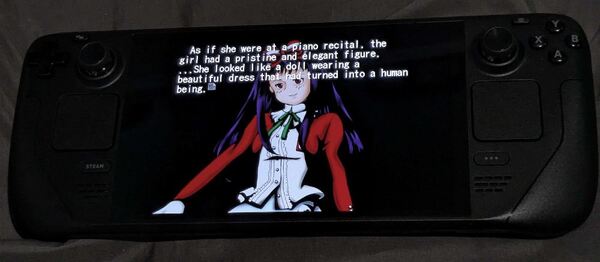Medjed.nekoweb.org
♫ Virtual Reality | CHAOS;HEAD Original Soundtrack - Takeshi Abo ♫
Higanbana on Steam Deck
- 01/05/2025
- 5 minute read

Higanbana no Saku Yoru ni (On the Night the Red Spider Lily Blooms) is a visual novel written by Ryukishi07, who is best known for writing Higurashi and Umineko. It is split into two parts - The First Night and The Second Night. It doesn't follow the same question/answer arc formula as Higurashi/Umineko. Instead, each night consists of seven chapters/short stories. It is also pretty short; the entire thing can be read in 18 hours if we go off the average play times on VNDB.
Getting Higanbana to work on the Steam Deck is pretty simple, but I wanted to make this post anyway. The process is very straightforward, and I tried to write this so even the most tech illiterate people who have not done anything like this before can get it to work. :)
You can still follow parts of this tutorial if you just want to read Higanbana on a Windows/Linux/Mac computer.
Apologies in advance for the low resolution/crusty screenshots - I got them by using OBS to record my screen on Steam Deck then taking screenshots of the videos, so things got really compressed. I cannot be bothered going back and redoing it.
1. Download Higanbana
We are pirating for this tutorial. Unfortunately, the only way to legally purchase Higanbana is to order the CD-ROMs second-hand from Japan. MangaGamer used to sell a downloadable version, but this is not the case anymore. You can buy the physical copies if you want, but it is not even supporting the creator since they can only be bought second-hand.
Anyway, enter desktop mode on your Steam Deck by holding down the power button and selecting it from the menu.
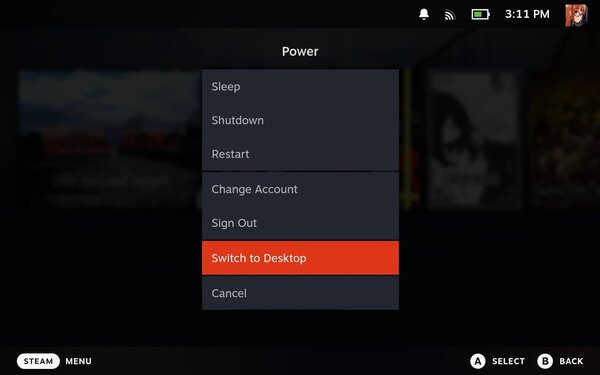
Then do either of the following depending on your preference:
Option 1: Torrent
Torrent The First Night and The Second Night from Nyaa using your BitTorrent client and VPN of choice (I use qBitTorrent and NordVPN. Annoyingly, NordVPN doesn't have a GUI on Linux. ProtonVPN or Mullvad are probably better).
Option 2: Direct Download
Download the archive I uploaded to MediaFire which contains both nights.
Here are the VirusTotal results for the archive file. It was flagged by 2/59 security vendors (VBA32 and Xcitium). While these are most likely false positives, download at your own discretion. I am not trying to give you a virus, it contains the same stuff as the Nyaa torrents. If you are not already aware, VirusTotal scans your files with a whole bunch of different antiviruses, so it is a pretty useful tool (aside from having low file size limits).
2. Download Artwork
This is technically optional but will make the games look nicer in your Steam library.
You will want images for: vertical grid, horizontal grid, hero, logo, and icon.
These can be downloaded from SteamGridDB - The First Night / The Second Night
Just put these in a folder or something for later.
3. Extract
If you downloaded the archive, then you need to extract it.
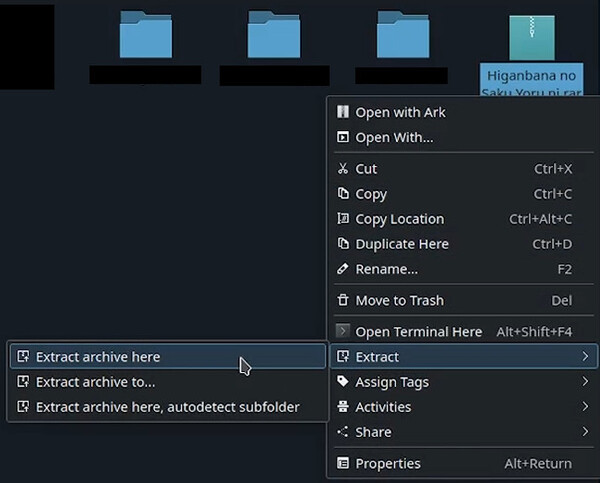
It should leave you with two folders named:
"[Fuwanovel] Higanbana no saku yoru ni - The First Night (English)" and "[Fuwanovel] Higanbana - The Second Night".
If you torrented the games you should have the exact same folders.
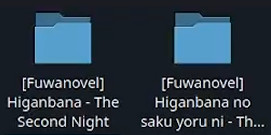
4. Add to Steam
Go into the folder called "[Fuwanovel] Higanbana no saku yoru ni - The First Night (English)", find the folder called "HiganbanaEnglish", find "onscripter-en.exe", right-click and select "Add to Steam".
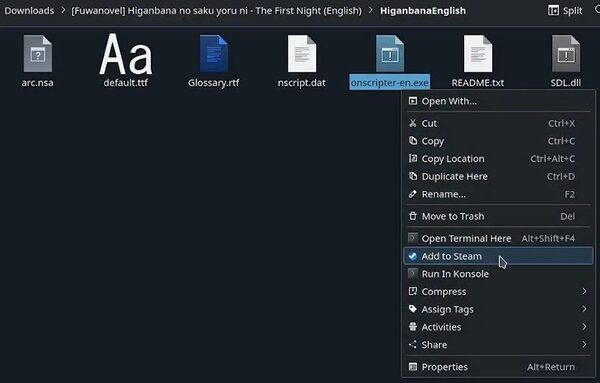
Open Steam and find "onscripter-en.exe" in your library.

Click the settings icon and go to Properties. It will open up a new tab. Here you can change the name (presumably to "Higanbana no Saku Yoru ni - The First Night") and set the icon you downloaded earlier.
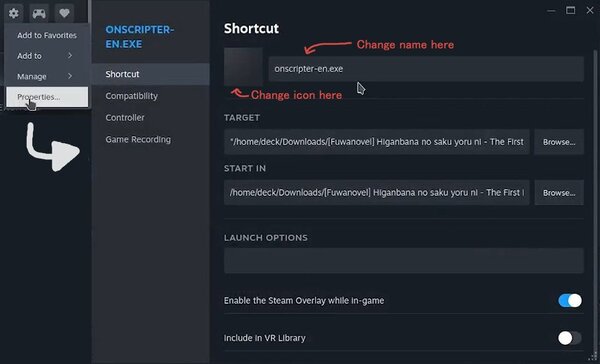
Go to the compatibility tab and check the box that says, "Force the use of a specific Steam Play compatibility tool" and select whatever the latest version of Proton is from the list.
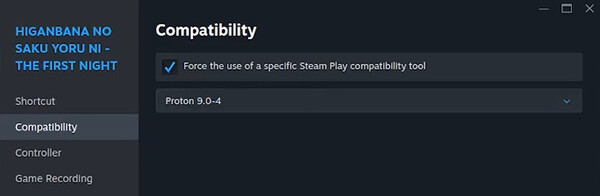
Close the properties window and right-click the banner at the top to set the hero image and logo that you downloaded.
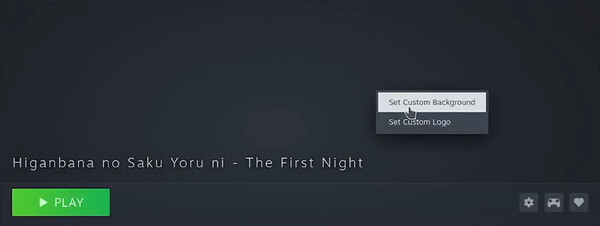
Click the collection it is in (by default it is uncategorized) and find it in the grid view. Right-click and set the vertical grid art you downloaded earlier.
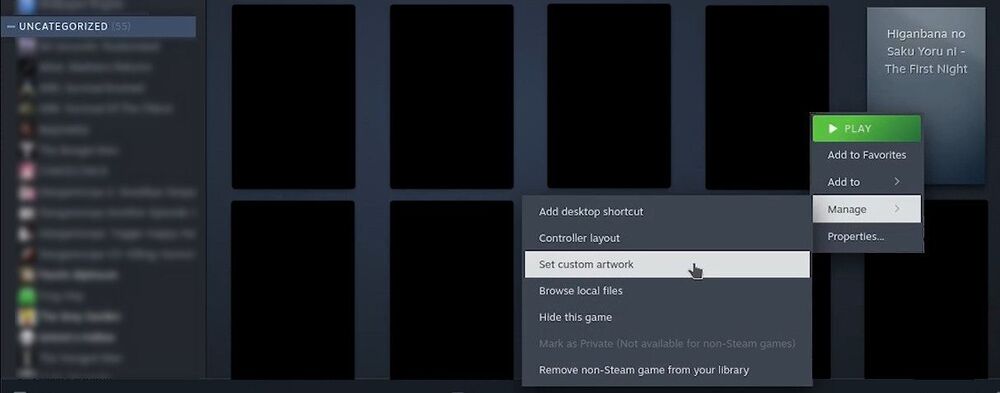
After you have done that, click on it and click play to run it for the first time. You can close it immediately after the tab opens up. Click on "Home" in your library and go to "Recent Games". Here you can right-click and set the horizontal grid art.

Next you just have to repeat the process for The Second Night.
Find the file for that by going into the folder "[Fuwanovel] Higanbana - The Second Night", then find the folder called "Higanbana 2 English", then find the file called "Higanbana - The Second Night.exe" and add it to Steam. Follow the same steps you did for The First Night.
You should now have both games looking nice everywhere in your Steam library. :)

5. Set up Custom Controls
Return to Gaming Mode, select Higanbana, select the controller icon, then select "Edit Layout".
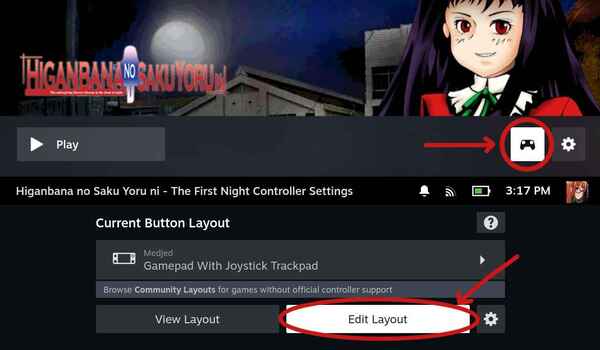
(I feel like a clickbait YouTuber using big red arrows and circles)
Now you just need to map the Steam Deck controls to the appropriate keyboard controls. You can find the controls in the README.txt in the game files, but I will also add them here:
Keyboard Controls
Text Speed
1: slow
2: normal
3: fast
0: toggle slow/normal/fast
Scrolling
K/up: move up one option
J/down: move down one option
H/left: go back one page
L/right: go forward one page
Misc.
F: toggle full screen / windowed mode
O: toggle display each page of text instantly
S: toggle fast forward
M: toggle mute sound
A: toggle auto mode
CTRL: super-fast forward while held down
ESC/right-click: display in-game menu
H/left/scroll wheel up: display backlog
left-click/space/return/enter to advance the text (or to select a highlighted option)
Done!
Hopefully, everything went smoothly for you. If you have any issues, let me know in the comments and I will try to help as much as I can. I have not read The Second Night yet so cannot confirm how well that works fully, but I have not personally experienced any issues with The First Night.